Introduction
cTrader is a popular trading platform known for its advanced charting and trading capabilities. Integrating cTrader with Telegram allows traders to receive real-time updates about their trading activities directly to their mobile devices. This integration is beneficial for traders seeking to stay connected with the market and their trades without being tied to their desktop. This article outlines how to configure cTrader to send notifications to a Telegram account, highlighting the benefits of this setup and user experiences.
Benefits of Integrating cTrader with Telegram
Real-Time Trade Notifications:
By linking cTrader with Telegram, traders can receive instant updates on trade executions, market movements, and account activities. These alerts ensure that traders can monitor their trades from anywhere, which is especially crucial during volatile market conditions.
This setup eliminates the need to constantly monitor the trading platform, allowing traders to manage their time more effectively. For example, when a stop-loss or take-profit level is reached, a message is automatically sent to the trader’s Telegram account, allowing for timely action.
Enhanced Signal Sharing:
Traders who provide signals can benefit from this integration by automating the sharing of signals with their followers. Telegram’s capability to host large groups makes it ideal for signal providers to communicate trade ideas to a wide audience without delay.
This transparency and speed are particularly appreciated by subscribers, as it ensures they receive the same information at the same time, creating a level playing field for all members of the trading group.
Step-by-Step Guide to Configure cTrader with Telegram
Step 1: Install cTrader Platform:
Download and install cTrader on your desktop or access the cTrader web platform through your broker. Ensure that you have a stable internet connection to facilitate seamless notifications.
Step 2: Create a Telegram Bot:
Open Telegram and search for “BotFather,” a service for creating bots on Telegram. Use the command
/newbotto create a new bot. Follow the instructions to name your bot and obtain the API token. The API token is essential for connecting cTrader with Telegram.Step 3: Set Up a Telegram Channel or Group:
Create a new Telegram channel or group where you want to receive trading alerts. Add your Telegram bot to this channel as an administrator to allow it to send messages.
Step 4: Install cTrader Automation Tool:
Download an automation tool or script compatible with cTrader that enables the integration with Telegram. This script will send trade activities such as opening, closing, and modifying orders from cTrader to Telegram.
Step 5: Configure the Automation Tool:
Open the automation tool and enter the API token of your Telegram bot. Specify the chat ID of the channel or group where the trade alerts should be sent. This ID is used to direct the messages to the correct destination.
Step 6: Define Notification Parameters:
Within the automation tool, specify which types of notifications you wish to receive. Common options include trade execution alerts, changes to stop-loss or take-profit levels, and margin notifications. This customization ensures that traders receive only the most relevant updates.
Step 7: Test the Integration:
Execute a test trade on your cTrader account to ensure that the bot sends the correct messages to the designated Telegram channel. Verify that the information, such as trade pair, entry price, and order type, is accurately transmitted.
Step 8: Optimize Message Formatting:
Customize the format of the messages to ensure clarity and conciseness. A well-formatted message should include essential details like the instrument, trade direction, and any changes to risk management settings.
Step 9: Automate Additional Alerts:
Configure the automation tool to send alerts for other critical account activities, such as balance changes, equity updates, or margin calls. This ensures a comprehensive overview of the trading account.
Step 10: Monitor and Adjust the Integration:
Regularly monitor the performance of the integration to ensure that all messages are sent without delay. If issues arise, check the API connection and update the Telegram bot as needed to maintain a smooth flow of information.
Industry Trends and User Feedback
Growing Use of Telegram for Trade Alerts:
As of 2023, Telegram has become one of the preferred messaging apps for forex traders due to its encryption and real-time messaging capabilities. Approximately 35% of retail forex traders globally use Telegram to receive trading signals and market news, reflecting a shift towards mobile-first communication.
This trend highlights the need for tools like cTrader integration with Telegram, enabling traders to keep pace with the market while managing trades from anywhere. The ability to receive instant updates ensures that traders can act quickly in response to market changes.
User Experience with cTrader to Telegram Integration:
Feedback from traders who have implemented the cTrader-Telegram integration has been largely positive. In a survey conducted in 2023, 78% of users reported improved responsiveness to market events and better control over their trading activities thanks to the instant alerts.
Many users emphasized the convenience of monitoring multiple accounts through a single Telegram channel, making it easier to oversee trading strategies across different brokers. This feature is particularly beneficial for professional traders managing multiple client accounts.
Advantages of Using cTrader with Telegram
Increased Mobility and Flexibility:
The integration between cTrader and Telegram provides traders with greater mobility, allowing them to stay connected with their trading accounts without being tied to a desk. This flexibility is ideal for part-time traders who need to manage trades while balancing other commitments.
For signal providers, this integration simplifies the process of sharing trade setups with their audience, ensuring that all subscribers receive consistent and timely updates.
Streamlined Risk Management:
By receiving instant alerts on margin calls or equity drops, traders can take prompt action to protect their capital. The ability to act quickly is essential in preventing significant losses during periods of high market volatility.
Additionally, the transparency provided by Telegram alerts helps traders maintain a clear record of all trading activities, which is useful for performance analysis and strategy adjustments.
Conclusion
Configuring cTrader to work with Telegram is a powerful solution for traders seeking real-time updates and greater control over their trading activities. The step-by-step process outlined above makes it easy for both new and experienced traders to set up this integration, enhancing their ability to respond to market movements promptly. As the trend towards mobile trading continues to grow, integrating cTrader with Telegram ensures that traders remain informed and adaptable in a dynamic forex market. With the ability to automate notifications and streamline communication, this setup provides a competitive edge for traders looking to optimize their trading experience in 2024.
Get more for every trade you place with Best Forex Rebates today!