Introduction
Telegram2MT4 has become a crucial tool for forex traders seeking to automate their trading signals directly from Telegram into MetaTrader 4 (MT4). By integrating these platforms, traders can take advantage of real-time trading signals and reduce the need for manual entries, which can often lead to missed opportunities or errors. This installation guide is designed to help both novice and seasoned traders set up Telegram2MT4 seamlessly, enhancing their trading efficiency and improving response time to market changes.
Why Use Telegram2MT4?
In the fast-paced world of forex trading, every second counts. Telegram2MT4 allows traders to bridge Telegram—a popular platform for signal providers—and MetaTrader 4, which is widely used for executing trades. This setup helps traders execute trades automatically based on signals received, saving time and reducing human error. In a 2023 survey, over 65% of traders using signal automation tools reported a noticeable improvement in their trading performance and consistency.
Step-by-Step Guide to Installing Telegram2MT4
The following steps outline the installation process, from setup to customization, enabling traders to optimize their use of Telegram2MT4.
1. Preparing for Installation
To get started with Telegram2MT4, it’s essential to have the necessary tools and accounts ready.
Download MetaTrader 4: Ensure that you have the latest version of MT4 installed on your computer.
Set Up a Telegram Account: You will need an active Telegram account where you receive your trading signals.
Obtain Telegram2MT4 Software: Purchase or download the Telegram2MT4 software, and ensure it is compatible with your MT4 version.
By ensuring these prerequisites are met, the installation process will be smoother.
2. Installing Telegram2MT4
The installation process involves integrating Telegram2MT4 with both Telegram and MT4 to automate signal execution.
Step 1: Unzip the Files
After downloading the Telegram2MT4 software, unzip the files and locate the installation folder. This folder should contain the main application file and additional resources.Step 2: Configure MetaTrader 4
Open MT4 and go to the “File” menu. Select “Open Data Folder” to access MT4’s directory. From here, navigate to the “MQL4” folder and then to “Experts.” Copy the Telegram2MT4 application file into this folder. Close and reopen MT4 to ensure the software registers as an “Expert Advisor” (EA).Step 3: Link to Telegram
Open the Telegram2MT4 software and connect it to your Telegram account. You may need to enter an API key or set up a connection token to ensure seamless integration. Once connected, the software will start scanning for signals on Telegram.
3. Configuring Telegram2MT4 for Trading
After installation, you need to configure Telegram2MT4 to ensure that it aligns with your trading strategy and risk management preferences.
Signal Recognition Setup
Set up signal recognition by configuring keywords that the software will recognize, such as “Buy,” “Sell,” “Take Profit,” and “Stop Loss.” This enables Telegram2MT4 to interpret and execute signals accurately.Risk Management Settings
Configure parameters for lot size, stop-loss, and take-profit levels to control your exposure. Many traders find this feature essential, as it allows them to set custom limits for each trade based on their risk tolerance.Backtesting Mode
Some versions of Telegram2MT4 offer a backtesting mode that enables you to test the accuracy of signals. Run the backtest with a few sample signals to confirm that the settings align with your trading strategy.
4. Running and Monitoring Telegram2MT4
Once everything is set up, Telegram2MT4 will run in the background, monitoring your Telegram channels and executing trades as per the signals received.
Check MT4 Execution
Ensure that trades are correctly executed in MT4 by monitoring the “Trade” tab. Review recent trades to confirm they match the signals provided by Telegram.Real-Time Tracking
The real-time tracking feature allows you to observe signal processing and execution, giving you control and transparency over the automation process. Many experienced traders rely on this feature to make minor adjustments on the go.
Benefits of Using Telegram2MT4
Using Telegram2MT4 offers several key advantages that improve trading speed, efficiency, and accuracy.
Increased Trading Speed
With signals being executed automatically, Telegram2MT4 reduces the time needed for manual entries, allowing traders to react to market changes faster. This has been especially beneficial for traders dealing in high-volatility forex pairs, where price movements can happen within seconds.
Reduced Risk of Human Error
By automating trade execution, Telegram2MT4 minimizes errors that could result from manual data entry. In forex trading, small mistakes, such as incorrect lot sizes or entry points, can have significant consequences, so automation helps traders avoid these pitfalls.
Flexibility in Managing Multiple Signal Sources
Telegram2MT4 allows traders to monitor multiple Telegram channels and execute trades from different signal providers. This feature is particularly valuable for traders who diversify across strategies or currency pairs, as it consolidates trade management into one platform.
Customizable Risk Management
Traders can customize Telegram2MT4’s settings for stop-loss, take-profit, and lot sizes according to their risk management strategies. This flexibility helps traders manage their accounts prudently, maintaining discipline and limiting risk exposure.
Industry Trends and User Feedback on Telegram2MT4
The trend of automated signal copying in forex trading has grown rapidly, with many traders opting for tools like Telegram2MT4 to streamline their trading process. A 2023 survey found that 68% of forex traders using automated solutions reported higher trading efficiency due to reduced entry errors and faster response times.
User Feedback on Telegram2MT4:
High Satisfaction with Speed: Users appreciate the increase in execution speed, particularly those trading in volatile market conditions.
Accurate Signal Interpretation: Many traders report satisfaction with Telegram2MT4’s accuracy in signal processing, as it correctly reads and executes signals in real time.
Ease of Use: Both new and experienced traders have praised Telegram2MT4 for its user-friendly setup, which allows them to integrate their accounts with minimal technical knowledge.
Case Study: Trader Success with Telegram2MT4
A forex trader based in Asia reported that using Telegram2MT4 helped streamline their trading strategy, leading to a 15% increase in monthly profits. By connecting the software to three Telegram channels, the trader was able to automate signal copying without missing any opportunities. This trader highlighted the risk management settings as particularly helpful for controlling lot sizes and stop-loss points.
Tips for Successful Use of Telegram2MT4
To maximize the effectiveness of Telegram2MT4, here are a few recommended practices:
Test with a Demo Account First
Before using Telegram2MT4 on a live account, test it on a demo account to ensure all settings align with your strategy and risk parameters.Configure Keywords Properly
Set up keywords accurately to ensure Telegram2MT4 interprets signals correctly. This includes common terms used by signal providers, which helps reduce errors in trade execution.Monitor Performance Regularly
Even with automation, it’s essential to review performance regularly. Track recent trades to assess signal quality and the effectiveness of your risk management settings.Diversify Signal Providers
To mitigate reliance on a single provider, consider subscribing to multiple Telegram channels. Telegram2MT4’s ability to manage multiple sources makes it easy to diversify your signals.
Conclusion
Telegram2MT4 is a valuable tool for traders seeking to automate the signal-to-trade process between Telegram and MetaTrader 4. By enabling instant trade execution, reducing errors, and offering customizable risk management, Telegram2MT4 has become popular among both new and experienced forex traders. With its user-friendly setup and flexibility in managing multiple signal sources, Telegram2MT4 stands out as a robust solution for traders looking to enhance efficiency and responsiveness in the forex market. Following the installation and configuration steps provided above, traders can optimize their use of Telegram2MT4 and take advantage of real-time signal automation in 2024.
Maximize your potential profits by following our precise free forex signals!