Introduction
In the dynamic world of Forex trading, leveraging technology can significantly enhance your trading efficiency and outcomes. Trading robots, or Expert Advisors (EAs), automate trading processes, allowing traders to execute strategies based on predefined parameters. Understanding how to place these robots on platforms like MetaTrader 4 (MT4) and MetaTrader 5 (MT5) is crucial for anyone looking to optimize their Forex trading strategies. This article will guide you through the process, while also emphasizing the importance of market analysis and technical insights.
Understanding Trading Robots
Trading robots are automated software programs designed to analyze market conditions and execute trades on behalf of the trader. These EAs utilize complex algorithms to identify trading opportunities based on historical data and market trends. According to a report from the Bank for International Settlements (BIS), automated trading accounts for approximately 70% of Forex market activity, highlighting the significance of EAs in modern trading strategies.
Placing Trading Robots on MT4
To place a trading robot on MT4, follow these steps:
Download the EA: Ensure that the trading robot is compatible with MT4 and download it onto your computer.
Install the EA:
Open your MT4 platform.
Click on "File" in the top menu, then select "Open Data Folder."
Navigate to the "MQL4" folder, then the "Experts" subfolder.
Copy and paste the downloaded EA file into the "Experts" folder.
Restart MT4: Close and reopen the MT4 platform to ensure the EA is recognized.
Activate the EA:
In the Navigator window, locate the Expert Advisors section.
Right-click on the EA and select "Attach to a chart."
Configure the settings according to your trading strategy, ensuring that you allow live trading and DLL imports if necessary.
Monitor the EA: Once activated, monitor the EA's performance. It's crucial to keep an eye on market conditions, as unexpected volatility can affect trading results.
Placing Trading Robots on MT5
Placing a trading robot on MT5 is similar to MT4, with slight differences in the platform interface:
Download the EA: As with MT4, ensure the EA is compatible with MT5.
Install the EA:
Open your MT5 platform.
Click on "File" and select "Open Data Folder."
Navigate to the "MQL5" folder, then the "Experts" subfolder.
Copy and paste the EA file into the "Experts" folder.
Restart MT5: Close and reopen the platform to recognize the new EA.
Activate the EA:
In the Navigator window, find the Expert Advisors section.
Right-click on the EA and choose "Attach to a chart."
Adjust the settings according to your preferred trading strategy.
Monitor the EA: Regularly check the performance of your EA, adjusting settings as necessary based on market conditions.
Key Trading Strategies for Success
While placing EAs on MT4 and MT5 is essential, understanding Forex trading strategies is equally important. Here are a few effective strategies to consider:
Trend Following: This strategy involves identifying and trading in the direction of the prevailing market trend. Using technical indicators like Moving Averages can help traders confirm trends.
Range Trading: Traders identify price levels where the currency pair tends to bounce between support and resistance. EAs can automate buy and sell orders within these ranges.
Breakout Trading: This strategy focuses on entering trades when the price breaks through significant support or resistance levels. EAs can help execute trades quickly in volatile market conditions.
Technical Analysis Tools
To enhance your trading success, incorporating technical analysis tools is crucial. Utilize indicators like the Relative Strength Index (RSI), Bollinger Bands, and Fibonacci Retracements to make informed trading decisions. Many trading robots are designed to integrate these indicators, allowing for sophisticated trading strategies.
Conclusion
In conclusion, placing trading robots on MT4 and MT5 can streamline your Forex trading process and enhance your overall trading performance. By following the outlined steps and integrating effective trading strategies and technical analysis tools, you can make the most of your trading experience. As the Forex market continues to evolve, staying updated on trends and technological advancements will be vital for success. Embrace automation, but always remain vigilant in monitoring market conditions to adapt your strategies accordingly.
By effectively utilizing trading robots, you can take your Forex trading to the next level, ensuring you stay competitive in this fast-paced environment.
Multiply your profits by accessing the top deals through Best Forex Rebates!