Introduction
In today’s fast-paced forex market, having access to real-time information is crucial for making informed trading decisions. MetaTrader platforms, MT4 and MT5, are widely used for their robust trading and analytical capabilities. Integrating these platforms with Telegram, a popular messaging app, allows traders to automatically receive trade alerts and share signals with their trading communities. This article provides a detailed 10-step guide for setting up this integration, ensuring traders maximize their market responsiveness.
Benefits of Integrating MT4/MT5 with Telegram
Real-Time Trade Alerts:
By connecting MT4 or MT5 with Telegram, traders can receive instant notifications of trade executions, market movements, and trading signals. This is especially useful during high-volatility periods when rapid decision-making is required.
Automated alerts ensure that traders can manage their positions on the go without the need to constantly monitor the trading platform. This enhances efficiency and allows traders to focus on strategy rather than routine checks.
Enhanced Communication with Trading Communities:
For signal providers, integrating with Telegram allows for seamless sharing of trade signals with a large audience. With Telegram’s capability to host thousands of subscribers in a single channel, providers can distribute signals quickly and efficiently.
The integration also supports transparency, as all signals and market updates can be uniformly communicated to subscribers, ensuring that everyone has access to the same information at the same time.
10-Step Guide to Setup MT4/MT5 with Telegram
Step 1: Install MetaTrader Platform:
Download and install MT4 or MT5 on your computer. These platforms are available for free on the official MetaTrader website and are compatible with both Windows and macOS.
Step 2: Create a Telegram Bot:
Open the Telegram app and search for “BotFather.” Use this bot to create your own Telegram bot by sending the command
/newbot. Follow the instructions to name your bot and obtain the API token, which will be used to link MT4/MT5 with Telegram.Step 3: Set Up a Telegram Channel or Group:
Create a new Telegram channel or group where you want to send trading alerts. This can be a private or public channel depending on your preference and intended audience.
Step 4: Install a Bridge Script or Plugin:
Download a bridge script or plugin compatible with MT4/MT5 that allows the platform to send messages to Telegram using the API token. Commonly used plugins include free scripts available on MQL5.com or third-party solutions like 4xPip.
Step 5: Configure the Plugin in MT4/MT5:
After downloading the plugin, place the script file in the
Expertsfolder within your MetaTrader directory. Restart the MT4/MT5 platform for the changes to take effect.Step 6: Input Telegram API Token and Chat ID:
In the plugin settings, input the Telegram API token that you received earlier. You will also need the chat ID of the Telegram channel or group where you want to send the signals. This can be obtained by adding your bot to the channel and using commands to extract the chat ID.
Step 7: Set Trade Alert Parameters:
Define which trade actions should trigger an alert to Telegram. For example, you can set alerts for trade entries, exits, stop-loss adjustments, and take-profit triggers. Customize these according to your trading strategy to ensure you receive the most relevant notifications.
Step 8: Test the Integration:
Execute a test trade on your MT4/MT5 account to verify that the integration is working correctly. A successful setup will result in the bot sending a message to your specified Telegram channel with the trade details.
Step 9: Optimize Message Formatting:
Customize the format of the messages being sent to Telegram to ensure that they are easy to read and include all necessary information, such as trade pair, direction (buy/sell), entry price, stop-loss, and take-profit levels.
Step 10: Monitor and Adjust:
Regularly monitor the performance of your integration to ensure that the signals are being sent promptly. If there are delays or issues, check the plugin settings or reconnect the Telegram bot to refresh the connection.
User Feedback and Market Trends
User Experience with MT4/MT5 to Telegram Integration:
According to user feedback in 2023, over 70% of traders who set up MT4/MT5 integrations with Telegram reported improved reaction times to market changes. Many users appreciated the ability to stay updated on trades without being tied to their desktop.
The majority of signal providers who used Telegram for distributing their signals noted a significant increase in subscriber engagement, with real-time updates leading to more active participation from their trading communities.
Growing Trend of Automated Alerts:
The trend of using automated alerts through messaging apps like Telegram is on the rise. A 2023 market survey indicated that nearly 40% of retail traders utilize messaging apps for receiving trading signals and updates. This reflects a shift towards mobile-first trading, where traders value the flexibility of managing their trades from anywhere.
Integrating MT4/MT5 with Telegram allows traders to adapt to this trend, making it easier for them to maintain a competitive edge in the market by being constantly aware of key market movements.
Advantages of Using MT4/MT5 with Telegram Integration
Increased Mobility for Traders:
The ability to receive trading alerts on mobile devices through Telegram means traders can monitor their positions even when away from their trading desk. This is especially beneficial for those who trade part-time or have other commitments.
For professionals who manage trading communities, this integration allows for seamless management of signals, ensuring their subscribers are informed at all times.
Streamlined Signal Management:
By automating the process of sending signals, traders save time and reduce the risk of errors that can occur with manual updates. This ensures that subscribers receive accurate trade information and helps maintain the credibility of the signal provider.
Additionally, the integration allows traders to easily archive all signals sent to their Telegram channels, providing a record that can be reviewed later for performance analysis.
Conclusion
The integration of MT4/MT5 with Telegram using bridge scripts or plugins like those provided by 4xPip offers a powerful solution for traders seeking to streamline their trading processes. By automating the sharing of trading signals, traders can ensure real-time communication, improve their responsiveness to market changes, and maintain a closer connection with their trading communities. With the growing trend towards automated alerts and mobile trading, this setup represents a vital strategy for traders aiming to optimize their forex trading operations in 2024. Whether you are a new trader looking to stay informed or an experienced signal provider seeking efficient distribution, following these 10 steps can significantly enhance your trading experience.
Unlock exclusive trading benefits with the unbeatable Best Forex Rebates!